License Key Entry
If you want to enter a license key during or after your trial then you can either click on the appropriate link in the analysis window of VisualRoute or you can choose 'License key...' from the 'Help' menu on the main GUI display.
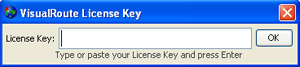
License key dialog box
Simply copy and paste your VisualRoute key from the Visualware confirmation email directly into the dialog box shown above. Clicking Ok will validate the key and, if correct, activate your copy of VisualRoute |

