Click the set home location button, as shown in the image below:
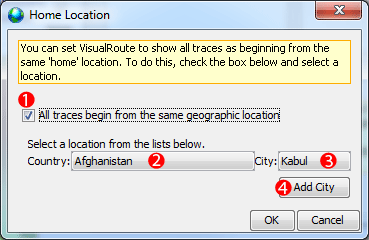
1. If you want all traceroutes to begin from the same geographic location then check the box denoted by the number 1 in fig 1 above and complete the rest of the dialog box.
2/3. Select the country and then the city you want the traceroutes to start from.
4. If you can't see the city you want then you can add a city by clicking the Add City button.
Click ok back to the VisualRoute main GUI. Now every traceroute should start from the same geographical location. If this doesn't happen try restarting VisualRoute.