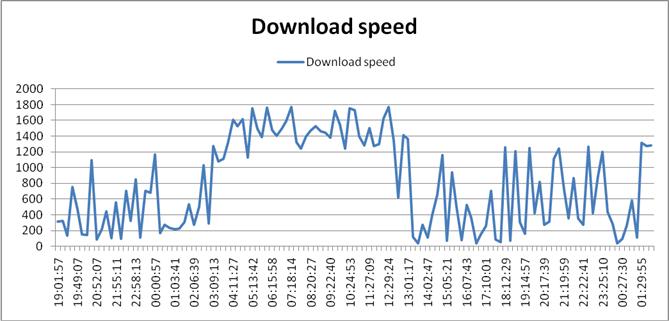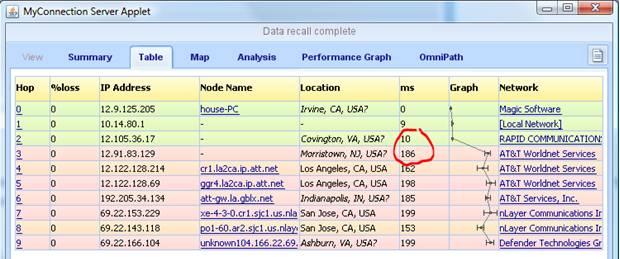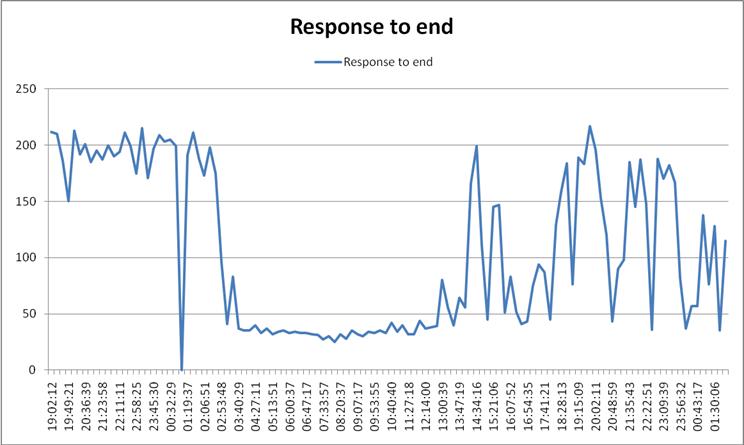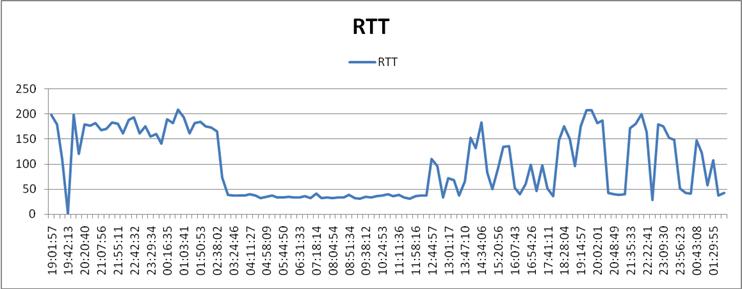|
|
MyConnection Server To The Customer, The Experience Is Everything |
| You are here: Visualware > MyConnection Server > Resources > Identifying a Network Route Problem |
Solving Network Problems with MCS |
Network assessment testing for this analysis was performed with MyConnection Server and the AccessCT appliance. Connection tests were performed every 15 minutes over several days to capture network capacity and performance over time and during both peak activity periods and low activity period. The problem is clearly shown is a report of the download capacity over several days, which shows very limited throughput ranging from 0 to 1.8Mbps.
What is interesting is the good vs bad goes 00:00 (your time) to about 12:00pm (your time) which is unusual.
If you then map the route performance over the time windows the correlation is precise to the speed test trip analysis.
In conclusion, it is evident that something is burdening the network, that originates in a time zone 6-8 hours different, could be Europe or Asia. This theory is based on the 00:00-12:00pm window, as a normal congestion pattern would be during the daytime hours while, ie. 8am-6pm. |
| See more examples of solving network problems with MCS |
|
Home |
|||