Continuous Traceroute
To use the Continuous Traceroute feature of VisualRoute you need to do the following:
1) Enter the IP/host you want to perform a continuous traceroute for into the "trace" text box at the top of the VisualRoute interface.
2) Click the "More Tools" drop down menu and click the continuous traceroute icon. See below for an example:
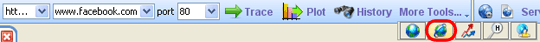
A continuous traceroute is a rolling, live traceroute which updates to reflect real-time changes to the monitored route.
When the traceroute starts you will see the toolbar as shown below. This toolbar allows you to perform various tasks, for more information on what these buttons do click here.
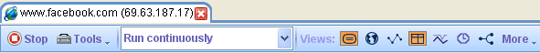
The drop down menu can be used to change the type of traceroute you are performing without starting a new one, the three options are shown below.
If you choose the run every 1 minute option you can then click the 1 to change the value, for example run the traceroute every 5 minutes.
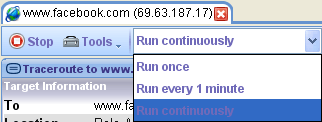
|

