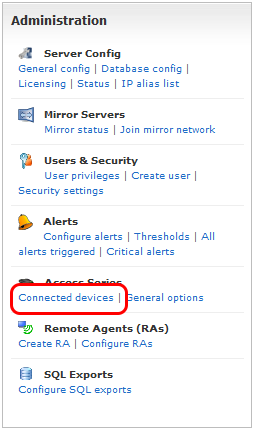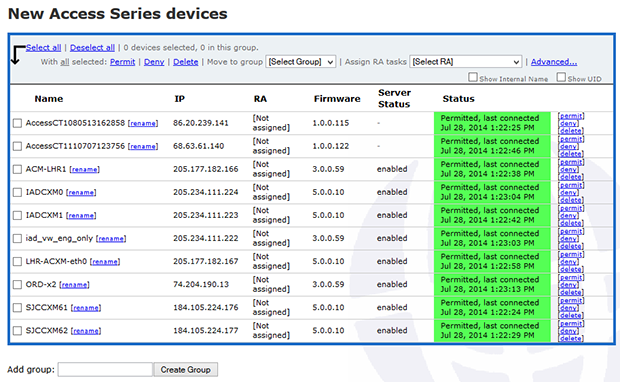The image on the right shows how a list of connected Access Devices will look.
From this page it's possible to control all aspects of an Access Device, from which tests it peforms to whether it's allowed to connect.
Access Devices perform tests based on a REMOTE AGENT WORKORDER. This means for a device to perform a test it has to be assigned a remote agent.
When an Access Device is first permitted MCS will present the user with an option to choose a remote agent.
A new remote agent can be assigned at any time be CHECKING the box next to an Access Device and then choosing a new Remote Agent from the ASSIGN RA TASKS drop down menu (in the top right corner).
This manual page is just an overview of what this area of MCS shows. For TUTORIALS and help on how to SET UP AND ACCESS DEVICE and much more click here. |