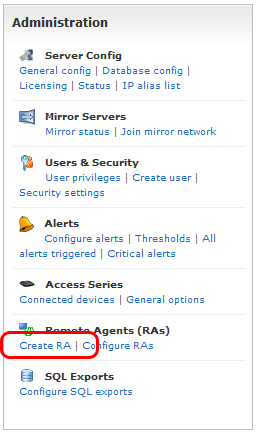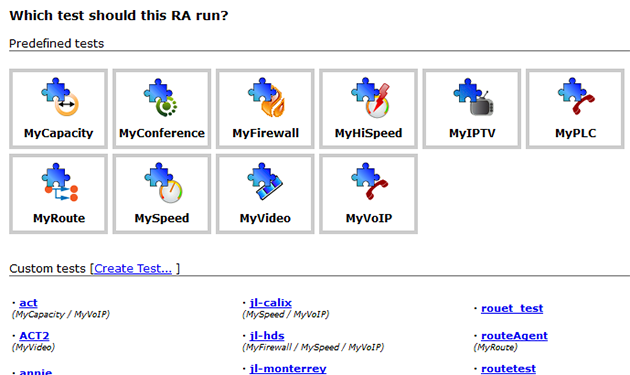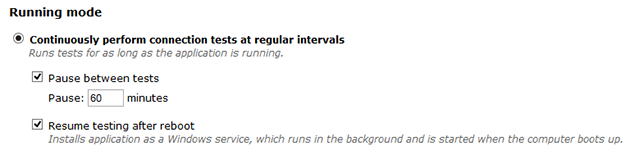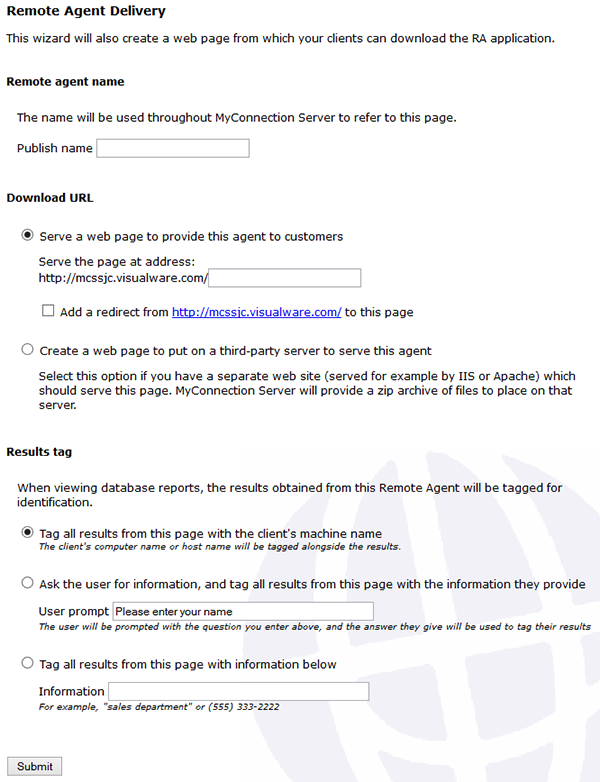The next stage in creating a remote agent is to name it, set the download requirements and choose how the results will be tagged.
NAME: This is the name of the remote agent itself. This will be how it is referred to throughout MyConnection Server.
DOWNLOAD URL: There are two options here.
The first is to let MCS serve the download page. Enter a suitable page name in the text box. It's also possible to make this newly created page the home page for MCS. This is achieved by checking the ADD A REDIRECT box.
The second option is to host a page on a third party web site. This option will provide the user with a zip file containing all the files required.
RESULTS TAG: The three options are to tag all results with the clients machine name, ask the user to enter a tag or set a hard coded tag, which all tests from this agent will have.
Click SUBMIT to confirm the settings. |