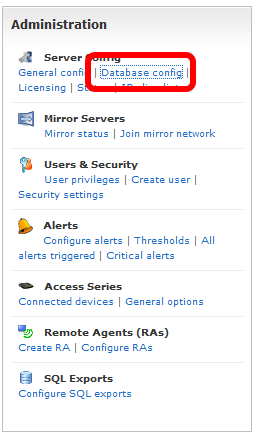The MCS database can get very large and it may be necessary to limit the amount of data kept or perform cleanups.
-1 indicates that data will be kept forever (until cleanup).
It's possible to perform a temporary cleanup. For example, if the database has been set to keep data forever, and currently has 2 years worth of data, a user could clear one year of data and then carry on collecting indefinitely. To do this set all options to 365 and then click Clear Now. This will remove all data older than 365 days. Now set the options to -1 and save settings. This will have cleaned the old data and will now continue to keep data until the next manual cleanup.
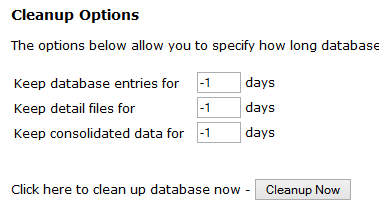
|