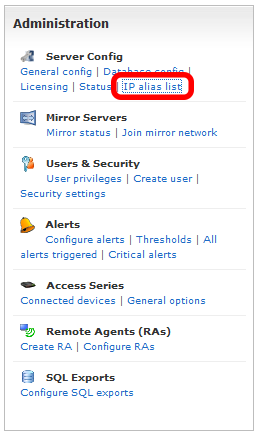To get to the IP Alias List section click on the IP Alias LIst link under the Server Config heading in the Administration section, as shown on the right.
|
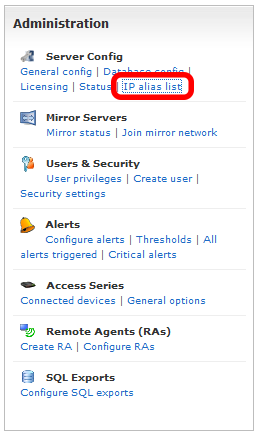 |
|
|
Create a New Entry
The IP Alias List is designed to provide a mechanism to assign user specific information to Remote Agents and Access Devices for better identification of managed devices.
To add an alias enter the IP address in the text box and click CREATE.
|
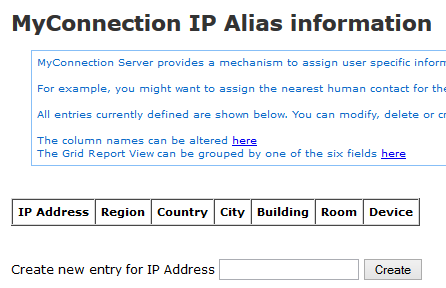 |
|
|
Adding Information
The default parameters for an IP Alias are shown on the right. These can be changed using the "The column names can be altered here" link, shown in the previous section.
For now the example on the right has the defaults filled in, click SAVE when complete.
|
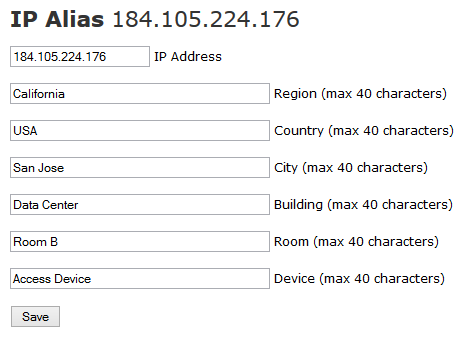 |
|
|
Altering Columns
To alter the columns click the "The column names can be altered here" link, as shown in the image above.
This will present a page similar to the image on the right.
Simply update the column headings to match the users requirements.
|
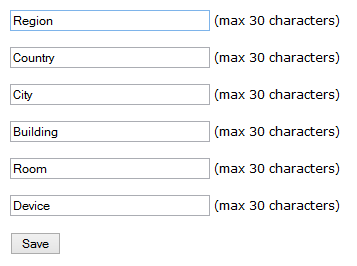 |
|
|
Grid View Groups
It's possible to group the Report View by one of the six fields specified in the section above.
To do this click the "The grid report view...." link, as shown in the image above.
|
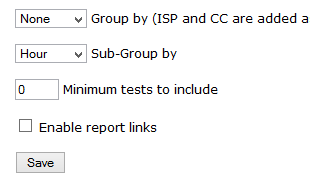 |
|