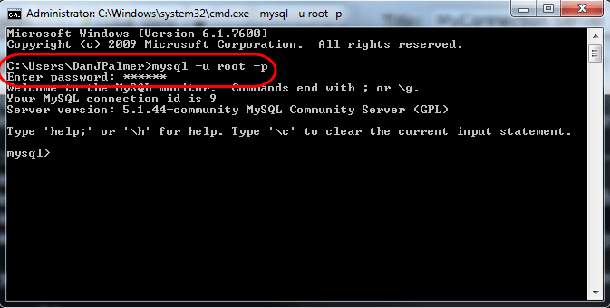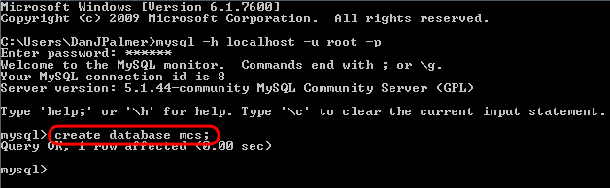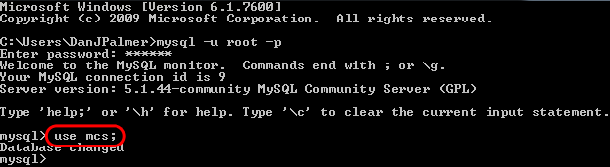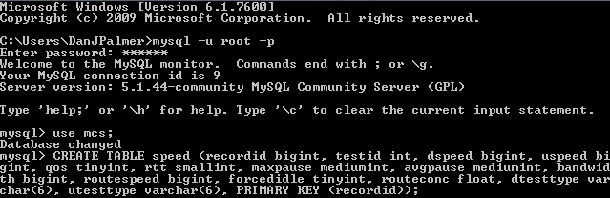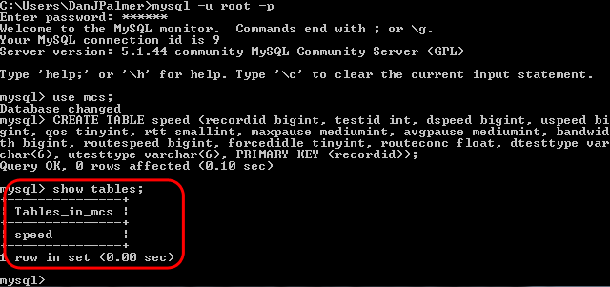You can now begin adding tables to your database.
To do this you need to use the create table command. The exact syntax is:
create table tablename (columnname inputtype, columnname inputtype, etc etc)
The example below creates a table called speed then adds various column names that will be used to add data to from MyConnection Server.
Below the screenshot are ready made table commands that can be copied and pasted to help create your own tables. They contain every parameter you can have in MyConnection Server so feel free to edit according to what data you want to collect.
You can find help on MySQL commands at http://dev.mysql.com/doc/refman/5.1/en/
|
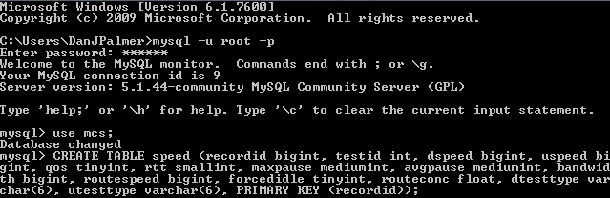
CREATE TABLE speed (recordid bigint, testid int, dspeed bigint, uspeed bigint, qos tinyint, uqos tinyint, rtt smallint, rttmax smallint, rttavg smallint, rttconsistency int, maxpause int, avgpause int, bandwidth bigint, routespeed bigint, forcedidle tinyint, routeconc float, dtesttype varchar(6), utesttype varchar(6), PRIMARY KEY (recordid));
CREATE TABLE capacity (recordid bigint, testid int, dcapacity bigint, ucapacity bigint, dpackets int, upackets int, packetsize smallint, qos tinyint, PRIMARY KEY (recordid));
CREATE TABLE iptv (recordid bigint, testid int, jitter1 float, loss1 float, order1 float, jitter2 float, loss2 float, order2 float, jitter3 float, loss3 float, order3 float, rttmin int, rttavg int, rttmax int, distloss1 float, distloss2 float, distloss3 float, PRIMARY KEY (recordid));
CREATE TABLE route (recordid bigint, testid int, enteredname varchar(64), hops tinyint, endms smallint, maxms smallint, endloss smallint, maxloss smallint, dnstime int, ipto varchar(64), nameto varchar(128), ipfrom varchar(64), PRIMARY KEY (recordid));
CREATE TABLE video (recordid bigint, testid int, ajitter float, vjitter float, aloss tinyint, vloss tinyint, adiscards tinyint, vdiscards tinyint, PRIMARY KEY (recordid));
CREATE TABLE voip (recordid bigint, testid int, jitter float, djitter float, loss float, dloss float, order float, dorder float, discards float, mos float, register int, invite int, bye int, PRIMARY KEY (recordid));
CREATE TABLE act (recordid bigint, testid int, dspeed bigint, uspeed bigint, qos tinyint, rtt smallint, rttmax smallint, rttavg smallint, maxpause int, maxroutespeed bigint, maxlinespeed bigint, concurrenttcp float, tcpmtu float, tcpforcedidle float, tcprxpooo int, tcprxbooo int, tcprxpow int, tcprxbow int, tcprxdop int, tcprxdob int, tcprxpdp int, tcprxpdb int, tcprxcrcerr int, tcprxboff int, tcprxts int, tcprxprobe int, tcprxwinzeroup int, tcpbyteslost int, tcptxrtxtmo int, tcptxrtxfast int, tcptxpretx int, tcptxbretx int, tcptxsndwinclose int, tcptxrcvwinupd int, tcptxrcvacktoomuch int, tcptxrcvdupack int, tcptxsndprobe int, tcptxpersisttimeo int, interface varchar(45), uqos tinyint, umaxpause int, umaxlinespeed int, uconcurrenttcp float, utcpforcedidle float, ethrxftl int, ethrxnoal int, ethrxsf int, ethrxcrcerr int, ethrxovr int, ethrxtrunc int, dtesttype varchar(6), utesttype varchar(6), netdownsex int, netupsec int, netdownpc int, http3xxsec int, http4xxsec int, http5xxsec int, httpqxxsec int, version varchar(128), runtime bigint, freeq int, PRIMARY KEY (recordid));
CREATE TABLE tests (recordid bigint, testid int, time varchar(40), timeint bigint, detaillink varchar(128), sid varchar(255), ip varchar(64), dnsname varchar(64), cc varchar(2), isp varchar(64), PRIMARY KEY (recordid));
CREATE TABLE dns (recordid bigint, testid int, qname varchar(128), latency int, failure float, latency2 int, failure2 float, latency3 int, failure3 float, dnsresult varchar(128), dnspacket varchar(128), rttmin int, rttavg int, rttmax int, dnsresult2 varchar(128), dnspacket2 varchar(128), rttmin2 int, rttavg2 int, rttmax2 int, dnsresult3 varchar(128), dnspacket3 varchar(128), rttmin3 int, rttavg3 int, rttmax3 int, PRIMARY KEY (recordid));
CREATE TABLE ftp (recordid bigint, testid int, latency int, failure int, method varchar(128), kbread int, kbwrite int, kbpsread float, kbpswrite float, rttmin int, rttavg int, rttmax int, PRIMARY KEY (recordid));
CREATE TABLE firewall (recordid bigint, testid int, avgresp float, minresp int, maxresp int, portnum varchar(128) protocol varchar(128), PRIMARY KEY (recordid));
CREATE TABLE ping (recordid bigint, testid int, avglatency int, minlatency int, maxlatency int, packetloss float, PRIMARY KEY (recordid));
CREATE TABLE port (recordid bigint, testid int, avglatency int, failure float, minlatency int, testport varchar(128), maxlatency int, opened float, failed float, refused float, timedout float, PRIMARY KEY (recordid));
CREATE TABLE sip (recordid bigint, testid int, reglatency int, optlatency int, invlatency int, canlatency int, packetloss float, rttmin int, rttavg int, rttmax int, PRIMARY KEY (recordid));
CREATE TABLE snmp (recordid bigint, testid int, latency int, failure float, PRIMARY KEY (recordid));
CREATE TABLE web (recordid bigint, testid int, url varchar(128), latency int, failure int, connlatency int, findlatency int, readlatency int, pagesize int, kbps float, PRIMARY KEY (recordid)); |