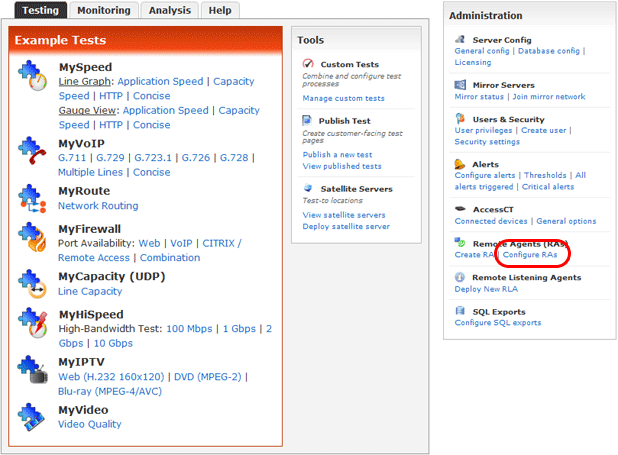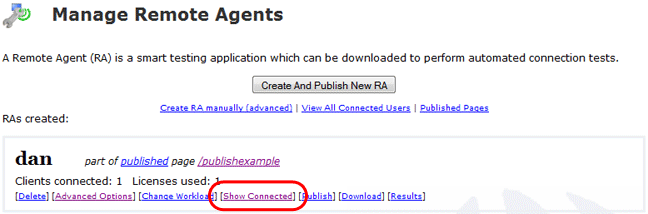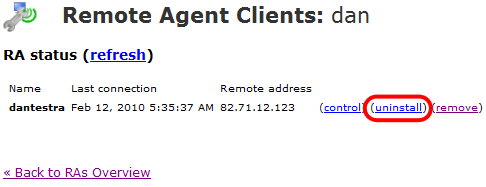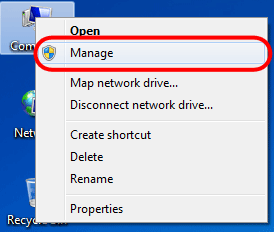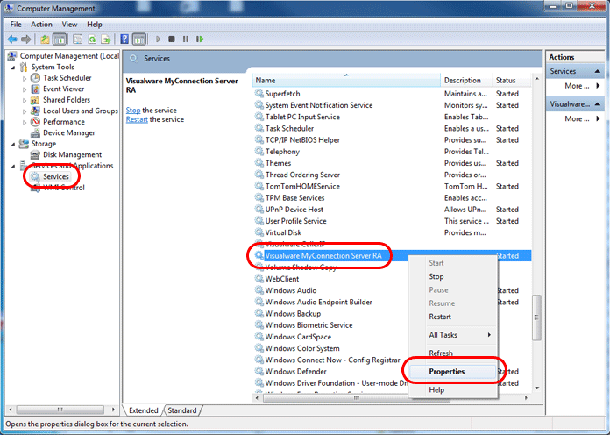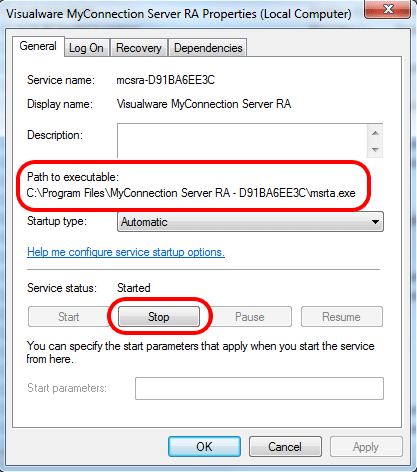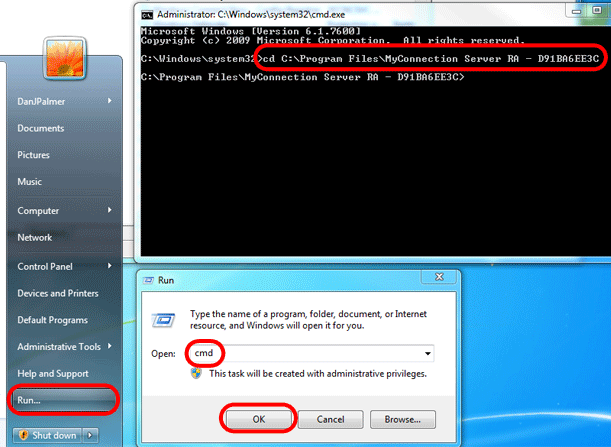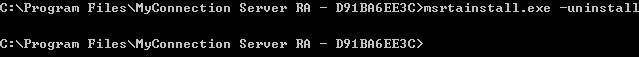There are two ways to uninstall a remote agent as a service. It can be done from either the Configure RA's page in MyConnection Server or manually from the machine it is installed on. These two methods are covered in this tutorial.
• MyConnection Server
• Manually |
|
|
MCS: Step 1
Click the Configure RAs link. |
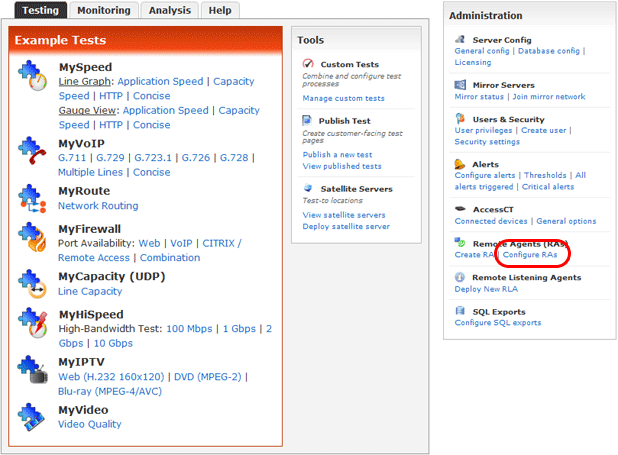 |
|
MCS: Step 2
Click the Show Connected link for the remote agent you want to remove.
NOTE: if you want to remove every instance of the remote agent then click the delete link at this stage. |
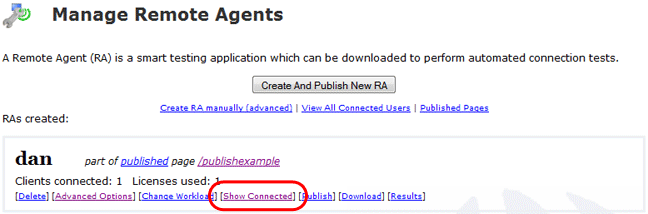 |
|
MCS: Step 3
Find the name of the remote agent you want to uninstall and click the uninstall link. This will uninstall the remote agent in question from the machine it is installed on.
The client may need to remove the remote agent installation folder too, this is normally located in the "c:\Program Files\MyConnection Server[RA NUMBER]" directory or something similar. |
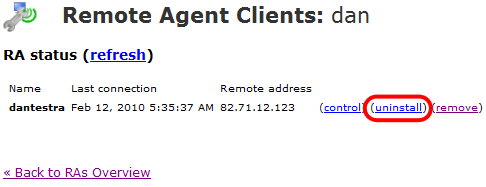 |
|
Manually: Step 1
Right click on the My Computer desktop/start menu icon and choose Manage. |
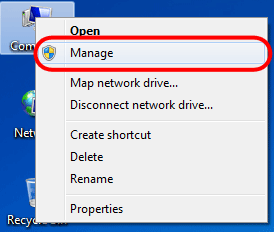 |
|
Manually: Step 2
Click on the Services option from the menu tree to the left, locate Visualware MyConnection Server RA in the services list, right click on it and choose Properties. |
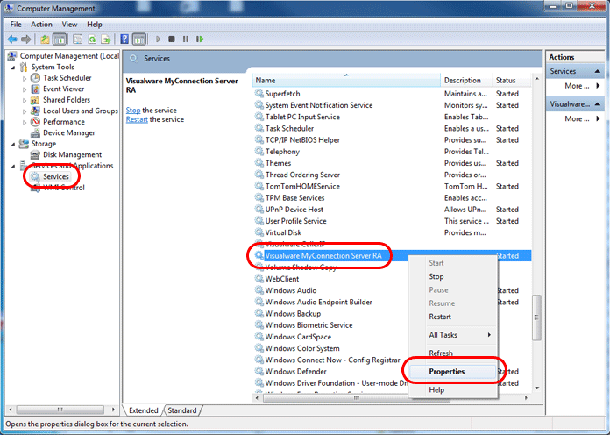 |
|
Manually: Step 3
First of all note the Path to executable. This will be need later. The best thing to do is highlight the path not including the \msrta.exe and copy it.
Once you have done that click the stop button to stop the service. |
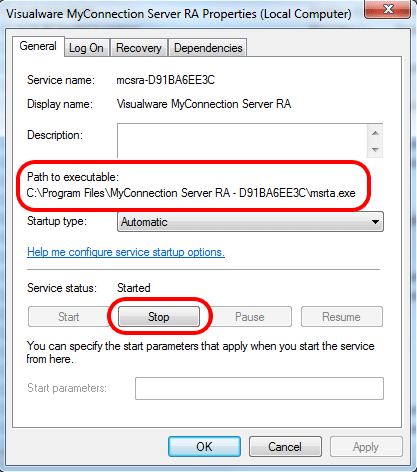 |
|
Manually: Step 4
Bring up a command prompt (Start bar --> Run --> Type 'cmd' and click ok, as shown below).
In the command prompt window type cd followed by a space then right click and choose paste.
This will paste the path you copied in step 3 above.
An example of how it should look is shown on the right. Hit the enter key on your keyboard once you have pasted the path. This takes you to the remote agent directory. |
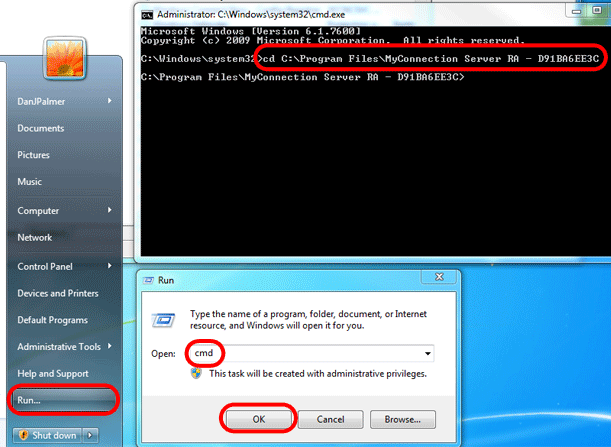 |
|
Manually: Step 5
Now type the following: mcsmsrtainstall.exe -uninstall and press the enter key on your keyboard.
Example shown on the right.
This will uninstall the agent from your machine.
After uninstalling simply delete the remote agent installation folder and the process is complete. |
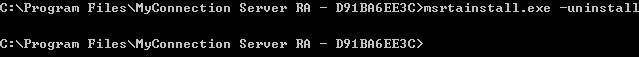 |
|