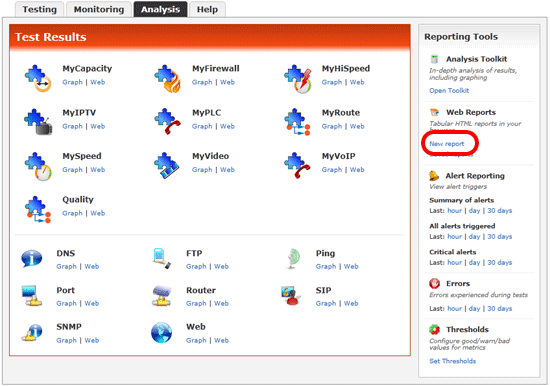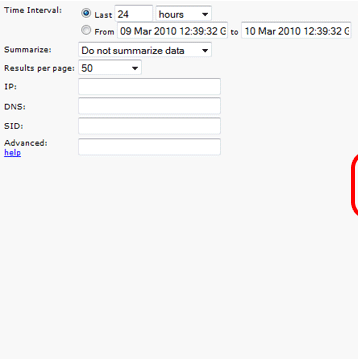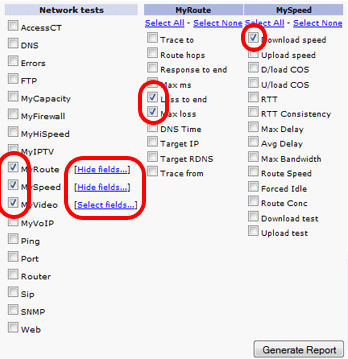This page allows you to choose the exact data you want to grab from the database.
To the left hand side of the page you can choose various parameters such as
Time Interval
The period of time you want to find results for. This can either be defined as "x" number of minutes/hours/days or you can pick two dates that you want the results to fall within.
Summarize
If you have chosen a large time frame you may find it useful to summarize the data. For example if you have chosen results for the last 7 days you may choose to summarize by hour, which would make the data more manageable.
Results per page
Simply how many results you would like to view per page of results.
IP
To pin point results by IP address simply enter the IP address here. For example 205.234.111.141
DNS
To pin point results by a particular domain simply enter the domain here. For example visualware.com
SID
Certain tests can have session ID's, to help identify them. To pin point tests done using a certain session ID then enter that here.
Advanced
You can enter various boolean search phrases to further filter results. A few examples are shown below. A full list of acceptable parameters can be found here.
ip=216.55.183.48 and speed.dspeed>=500000
speed.qos<=10 or speed.rtt>=200 or speed.maxpause>=100 or speed.dspeed<=56000 or speed.uspeed<=56000
(ip!=216* or sid=mycompany or dns=*.visualware.com) and (speed.dspeed>10000000 or speed.uspeed>10000000)
ip=216.55.183.48 and (voip.jitter>10 or voip.loss>0)
To the right hand side of the image above you can choose the plugins and metrics you want to include in the report. As shown in red above you simply check the chosen plugins and metrics.
Finally click generate report to display the report. |