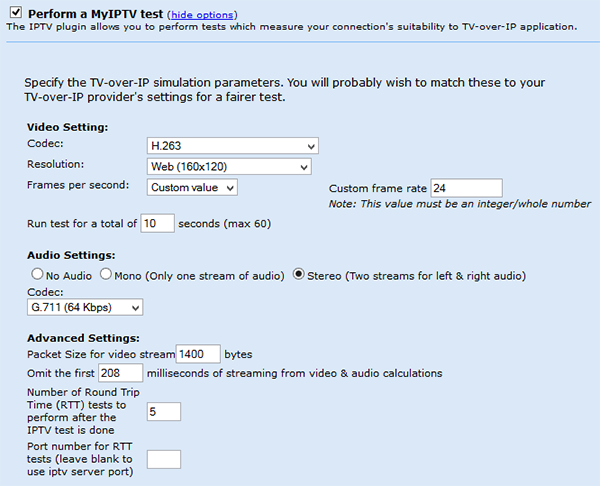The test configuration options are available when creating a custom test.
Video Settings
There are three parameters needed to define the payload the
Codec: This selection defines the codec for the test. Choose 'other' to define a non standard codec or to increase a standard codec for a higher capacity.
Resolution: This selection defines the video resolution required for the test. Choose 'other' to define a non standard resolution.
Frames Per Second: This selection defines the frame rate required for the test. Choose 'custom' to define a user selected frame rate.
Custom Frame Rate: Customize the frame rate for simulation
Run test for: This parameter defines the test duration in seconds, the maximum allowed is 60 seconds.
Audio Settings
There are two parameters needed to define the payload the audio content to be combined with the video test.
Audio type: Select from the audio choices listed, namely 'No Audio' to exclude audio, 'mono' to include a single audio stream and 'stereo' to include both a left and right channel audio stream.
Codec: This selection defines the codec for the test. Choose 'other' to define a non standard codec or to increase a standard codec for a higher capacity.
Advanced Settings
Packet Size for Video Stream: The parameter changes the actual packet size used for the video test. This will affect the number of packets generated per second to accommodate the video content defined above.
Omit time: This parameter allows an initial portion of the test to be omitted from the test results. This is normally used for networks that have a TCP ramp delay
Number of round trip time tests to perform after the IPTV test is done: Specify the number of round trip times you'd like the IPTV engine to perform once the test has finised.
Port number for RTT tests: Set the port number required to perform the round trip time on. Leave blank to use IPTV server/port |